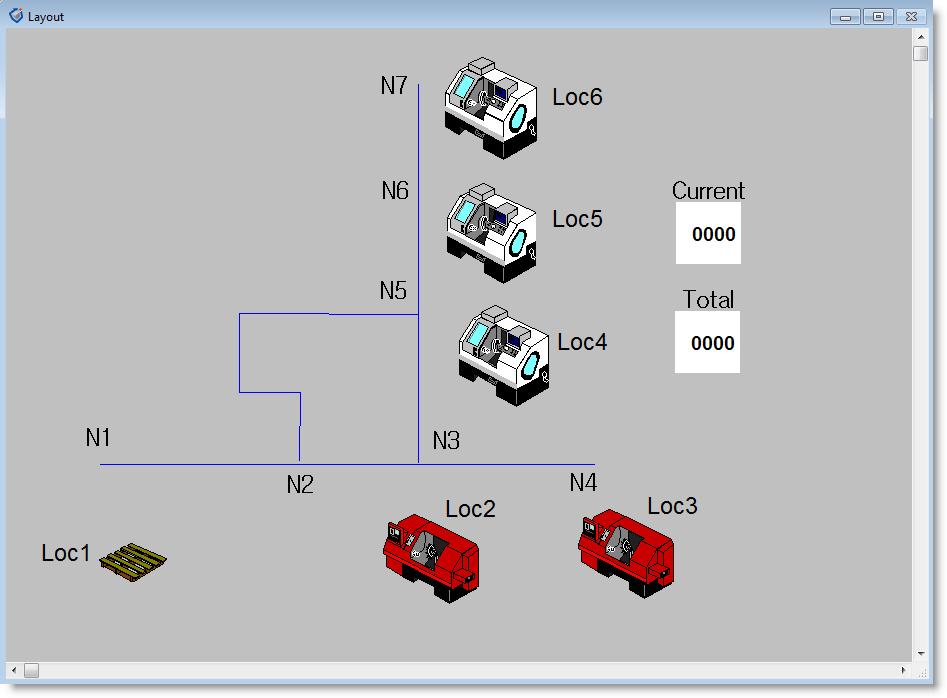
You are here: Building the Model: Advanced Elements > Variables > Variable Layout
An icon to show a variable’s value during a simulation may be placed anywhere on the layout. The window below shows the icons for the variables Current and Total at the right side of the screen. Each icon has been labeled with a background graphic.
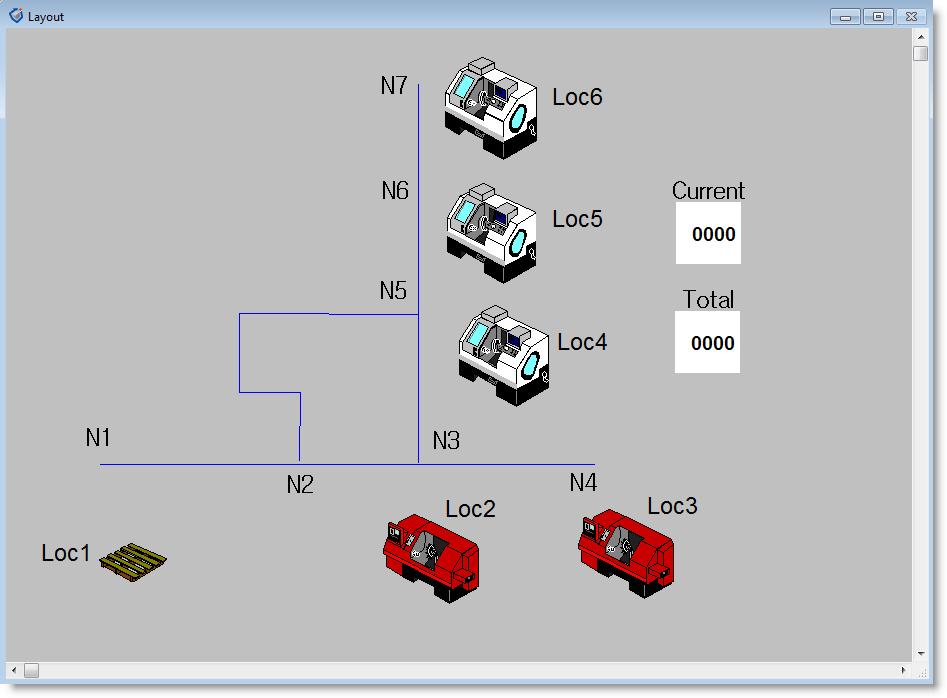
How to place an icon for a variable on the layout:
1. Highlight the desired variable in the Variable edit table.
2. Click on the layout where the icon is to appear.
3. Size the icon by dragging an edge or corner of the sizing box.
How to remove an icon for a variable from the layout:
1. Double click on the icon.
2. Choose Delete from the resulting menu. The icon is removed from the layout, but the variable remains in the model.